Give your business success with Complere Infosystem. How beneficial is partnering with us?
0+
Years Experience
0+
Projects Handled
0+
Data Professionals
95%
Data Accuracy
45%
Task Automation
50%
Risk Reduction
Our Clients
Our Latest Blogs

Facebook Twitter Youtube Instagram Linkedin Want to Overcome Poor Team […]

Facebook Twitter Youtube Instagram Linkedin Must-Know Secrets of Databricks- As […]

Facebook Twitter Youtube Instagram Linkedin Looking for Data-Based Approach in […]
Case Studies
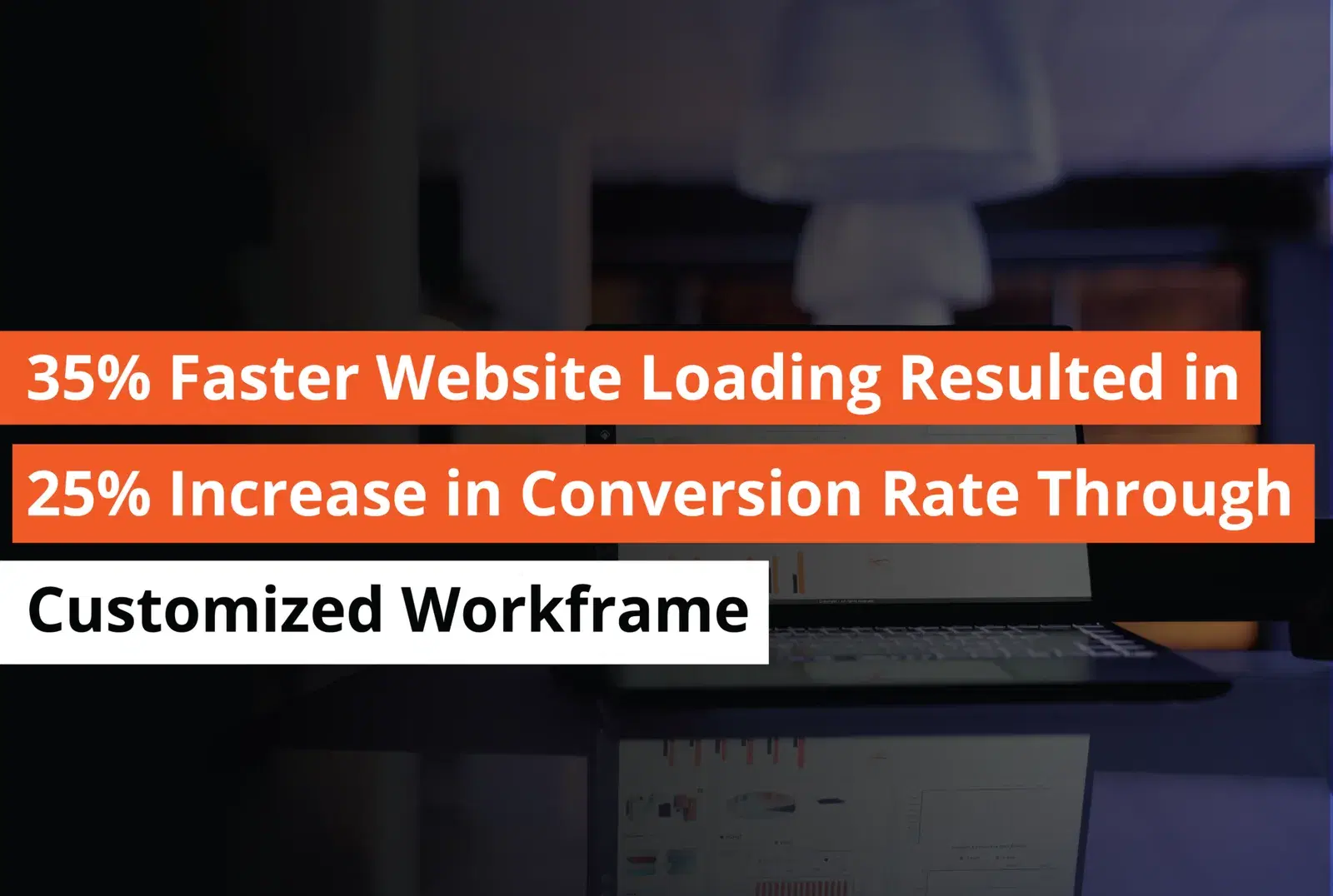
Master data management (MDM) involves creating a single master record for each person, place, or thing in a business, from across internal and external data sources and applications.

Master data management (MDM) involves creating a single master record for each person, place, or thing in a business, from across internal and external data sources and applications.
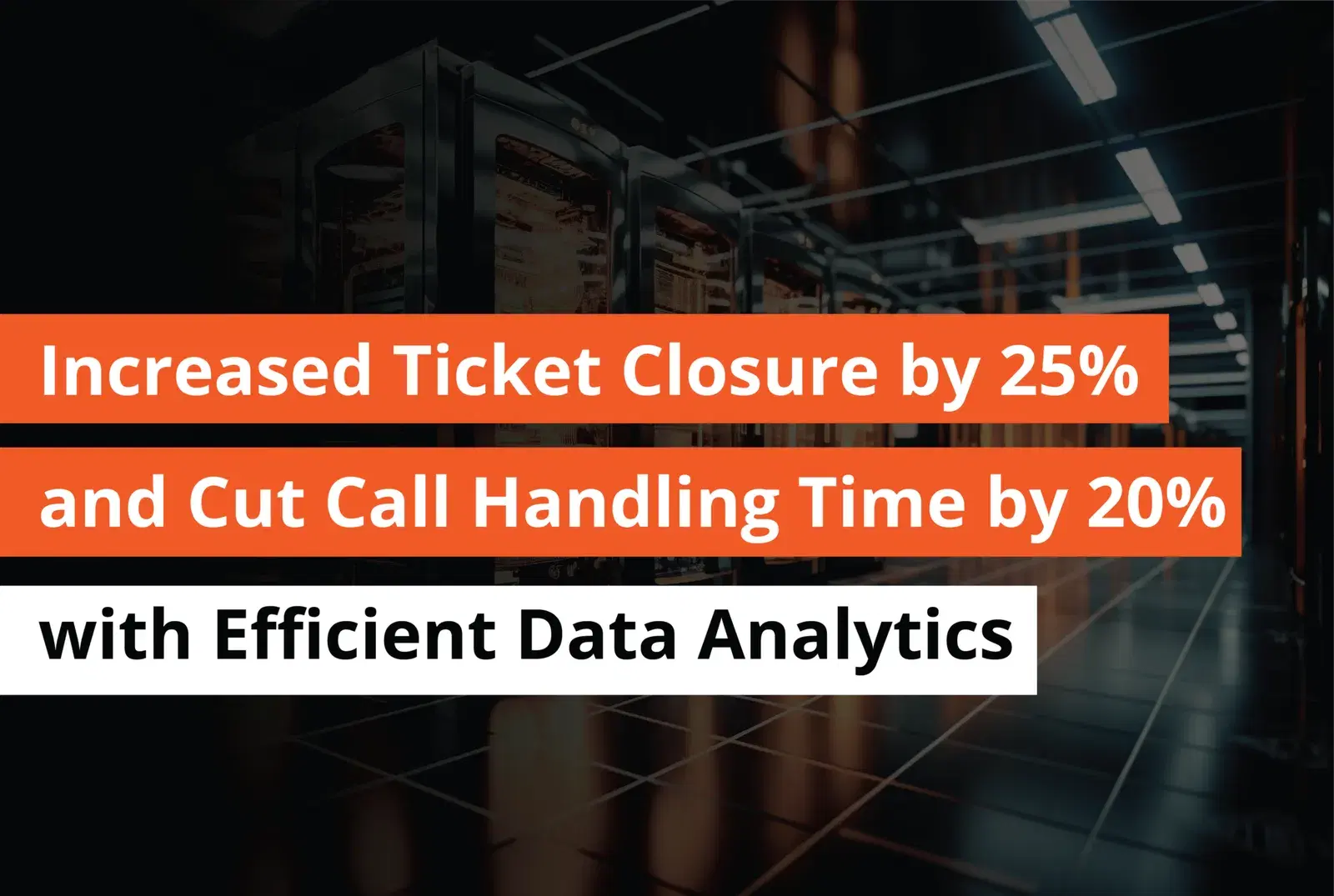
EmpirxHealth's clinical team is responsible for making outbound calls to customers and addressing their inquiries and issues. However, management at EmpirxHealth needs a way to track and monitor the performance of the clinical team in order to ensure that the organization is operating efficiently and effectively.
Contact
Us
Trusted By



Complere Infosystem is a multinational technology support company
that serves as the trusted technology partner for our clients. We are
working with some of the most advanced and independent tech
companies in the world.
Contact Info
© 2025 Complere Infosystem – Data Analytics, Engineering, and Cloud Computing
Powered by Complere Infosystem