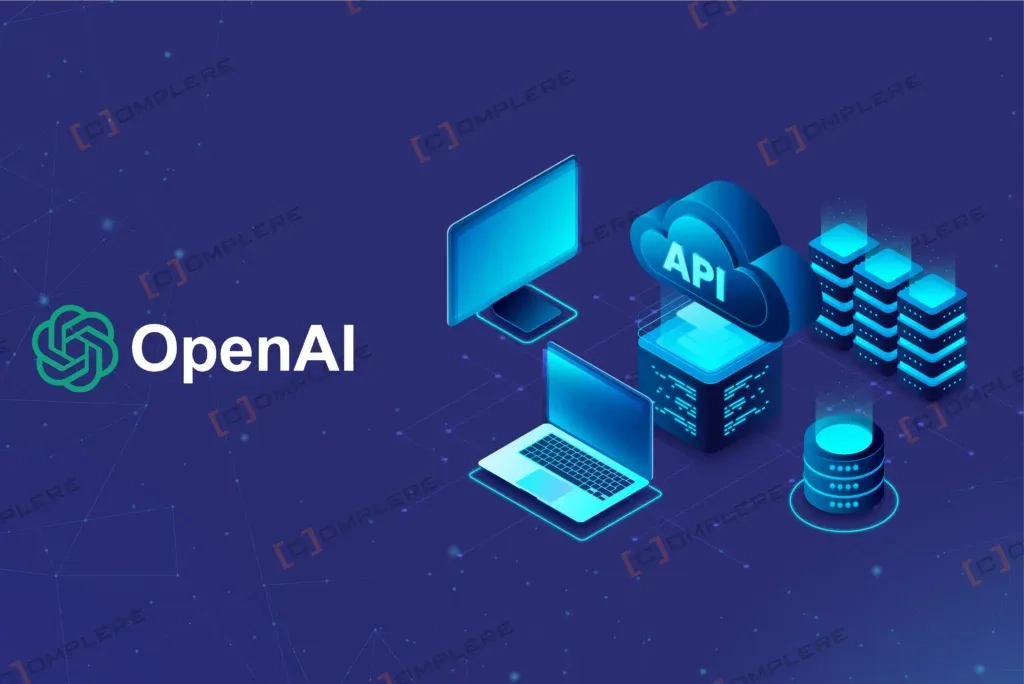OpenAI’s models, like GPT-3.5 Turbo and GPT-4, are designed to provide high-quality responses across a wide array of topics. However, ensuring accuracy, relevance, and reliability in responses requires thoughtful interaction design, clear user instructions, and an understanding of the model’s limitations. Here are some key strategies and best practices for generating optimal results from OpenAI’s API.
Provide Detailed Context
The quality of the output from an AI Model is often dependent on the quality and specificity of the input it receives. Here are ways to ensure your prompts are well-constructed:
Be Specific
Before (Vague Prompt)
Prompt: “What is EventBus?”
After
Prompt: “What is EventBus in Domain Driven Design? I’m trying to create a DDD project in Go. Can you provide sample implementation of EventBus in Go?”
Context
Provide context that helps the model understand exactly what you’re looking for. If you’re continuing a conversation or need a response based on prior information, include that context in your prompt.
Before (Lack of context)
Prompt: “Tell me about climate change.”
After
Prompt: “Given the increasing concern over global environmental issues, including climate change, I’m interested in learning more about the current state of affairs. Could you provide an overview of the key factors driving climate change?”
Instructions
If you expect a certain format or detailed type of information, state it explicitly. For example, if you need a concise list, you might say, “List the top five features of the latest GPT model.”
Before (Unclear Instructions)
Prompt: “Discuss renewable energy sources.”
After
Prompt: “Provide information on renewable energy sources. Also include various types of energy sources, for example: wind, hydroelectric, solar and biomass. Include explanations of their environmental benefits, technological advancements, current adoption rates, and potential challenges for widespread implementation. “
Utilize the Right Parameters and Settings
Selecting the right parameters when setting up your API call can greatly influence the output:
Temperature
This parameter controls randomness. A lower temperature (e.g., 0.2) makes responses more consistent and deterministic, while a higher temperature (e.g., 0.9) allows for more creativity and variability.
You should use higher (0.9 e.g.) value for temperature parameter when creativity and variety is important. For example, when generating new ideas for an app or when you want a creative essay. Whereas, for factual, technical or legal information, use a lower value (0.3 e.g.)
Max Tokens
Define the maximum length of the response. Longer max tokens allow for more detailed answers but can also increase the risk of the model going off-topic.
Lower max_tokens is good for summarizing text. A lower max_tokens value limits the length of response. We can also use lower value of max_tokens to generate Headlines, Page Titles, Branding
Higher “max_tokens” helps in educational or instructional content where thorough explanation is required. We can also use higher value for blog posts, stories, articles, product descriptions etc.
Divide Large Tasks into Simpler Small Tasks
The model can focus better and produce more accurate responses if complex tasks are divided into smaller, more manageable subtasks:
- To prevent overloading the model, give precise instructions for every subtask.
- Take on a single subtask at a time, giving the model time to focus on each one separately before going on to the next.
Ask the Model to Elaborate Before Responding
Prompting the model to progressively reason through the answer instead of leaping to the final answer right away is another effective strategy for enhancing the reliability of answers. This increases the likelihood that the model will provide the right response.
1. Zero-shot
- Simply adding “Let’s think step by step” to answers is the simplest way to get a model to reason out the solution.
2. Few-shot
- One can use various techniques to get the model to rationalize its responses. Giving a few examples (a “few-shot”) is one method to illustrate.
Produce Multiple Outputs and Use the Model to Select the Best One
By producing several outputs, one can select from a variety of options, utilizing the diversity of the model to determine the best response:
To find different interpretations or answers to the problem, ask the model to provide several answers.
Fine-tuning Models
Custom model fine-tuning improves the model’s performance for your unique use case by adjusting its capabilities to tasks or domains.
Optimize the model’s hyperparameters to improve performance on tasks or goals, like minimizing bias or maximizing accuracy.
To enhance the model’s comprehension and precision, select and label training data that pertains to your application domain
Conclusion
In this blog you learned very interesting information about Generating more relevant and reliable OpenAI’s API responses. With simpler actions, fine tuning models and dividing complicated tasks into short and manageable tasks you can easily perform even with low mistakes and time consumption. Are you curious to know more about AI tools and technologies? Our next blog from this series will provide you with interesting and useful information on how to stream Open AI Chat Completion. Click here to improve your tech knowledge.Ready to improve your business operations by innovating Data into conversations? Click here to see how Data Outlook can help you automate your processes.