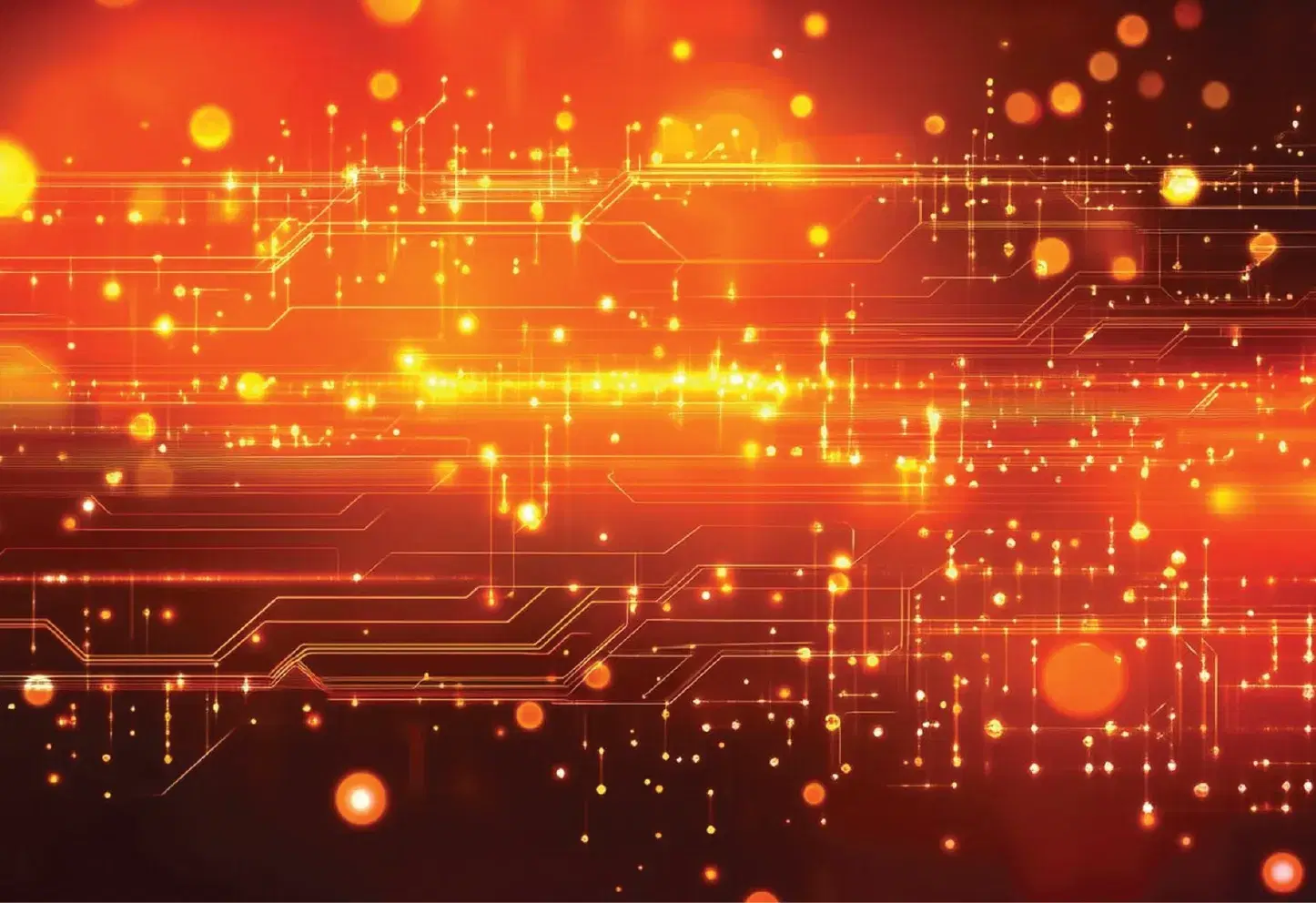Introduction:
Why Data Analytics Performance Important?
Excel the result of Power BI in No Time with These 5 Metrics :
1. Craft Perfect Data Models:
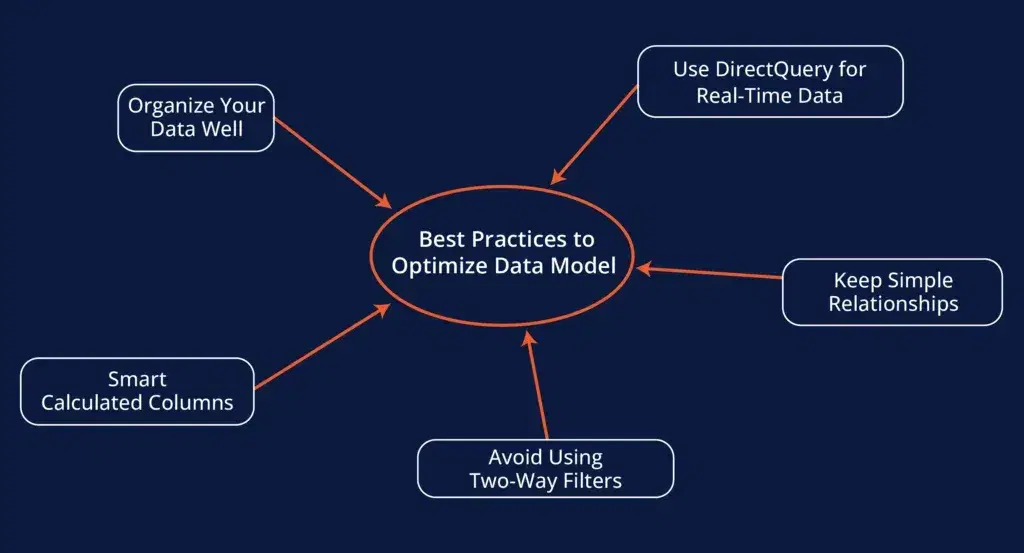
- Use DirectQuery for Real-Time Data: If you need data fast and accurate always use DirectQuery. It collects data directly from the source, so you can see the latest information.
- Keep Simple Relationships: Try to limit the number of connections between tables. Fewer connections make your data model faster and easier to manage.
- Avoid Using Two-Way Filters: Two-way filters can slow things down. Use one-way filters to keep your data queries running fast.
- Smart Calculated Columns: Always prefer using calculated columns instead of measures. They are simpler and can speed up your reports.
- Organize Your Data Well: Organize your data in clear and easy form so that you can avoid duplicates. This makes everything more efficient.
2. Prefer Efficient DAX :
- Try X Functions: Use functions SUMX and AVERAGEX to manage big data calculations easily.
- Avoid DISTINCT: Stay away from DISTINCT functions because it uses a lot of time and resources.
- Use Short-Circuit: This process can save you a huge amount of time by stopping calculations once the result is clear.
3.Visualization Performance in Data Analytics:
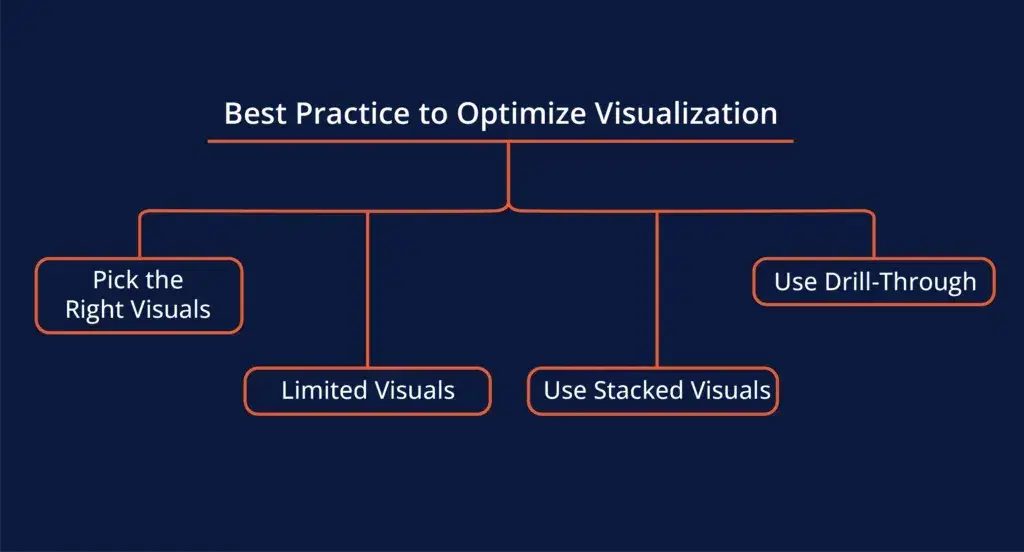
- Pick the Right Visuals: Choose the visual type that best fits your data.
- Limited Visuals: Use fewer visuals on each page to help your report load faster.
- Use Stacked Visuals: Avoid using stacked visuals since they can be hard to read and slow down your report.
- Use Drill-Through: This feature helps you get a better view of your data without slowing down your report.
4. Minimize Data Refresh in Data Analytics: Data Integration Across Platforms
- Try Incremental Refresh: Update only the new or changed data instead of refreshing everything. This saves time and resources.
- Queries Optimization: Make your queries more efficient to reduce the load on your database, making things faster.
- Use Caching: Store the results of frequently run queries to speed up loading times for future use. This will avoid repeated calculations and get faster results.
- Split Data: Break your data into smaller portions. This makes processing faster and easier.
5. Keep Security Tight for Data
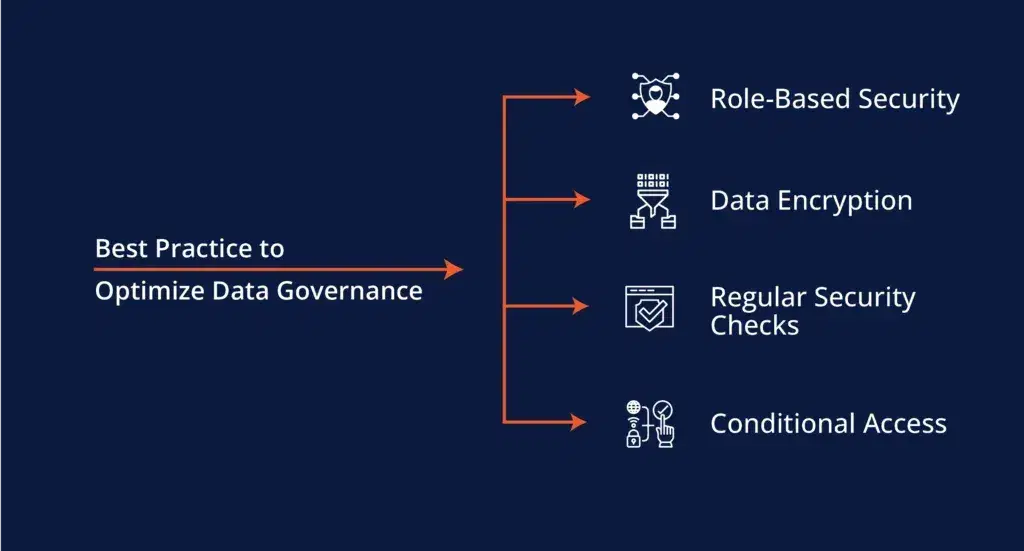
- Role-Based Security: Set up different security levels for users. This will prevent unauthorized people from seeing sensitive data and reports.
- Data Encryption: Make sure your data is protected while sending or receiving.
- Regular Security Checks: Regularly review and update your security to fix any issues and make improvements.
- Conditional Access: Limit the number of accesses in Power BI based on their roles, what device they’re using, or other factors.