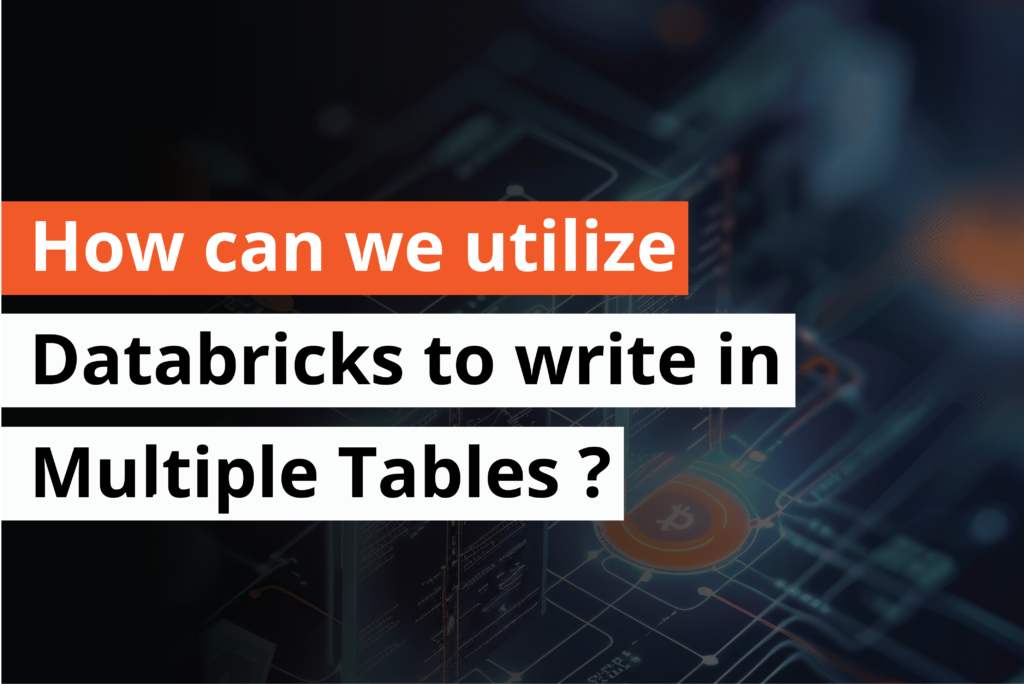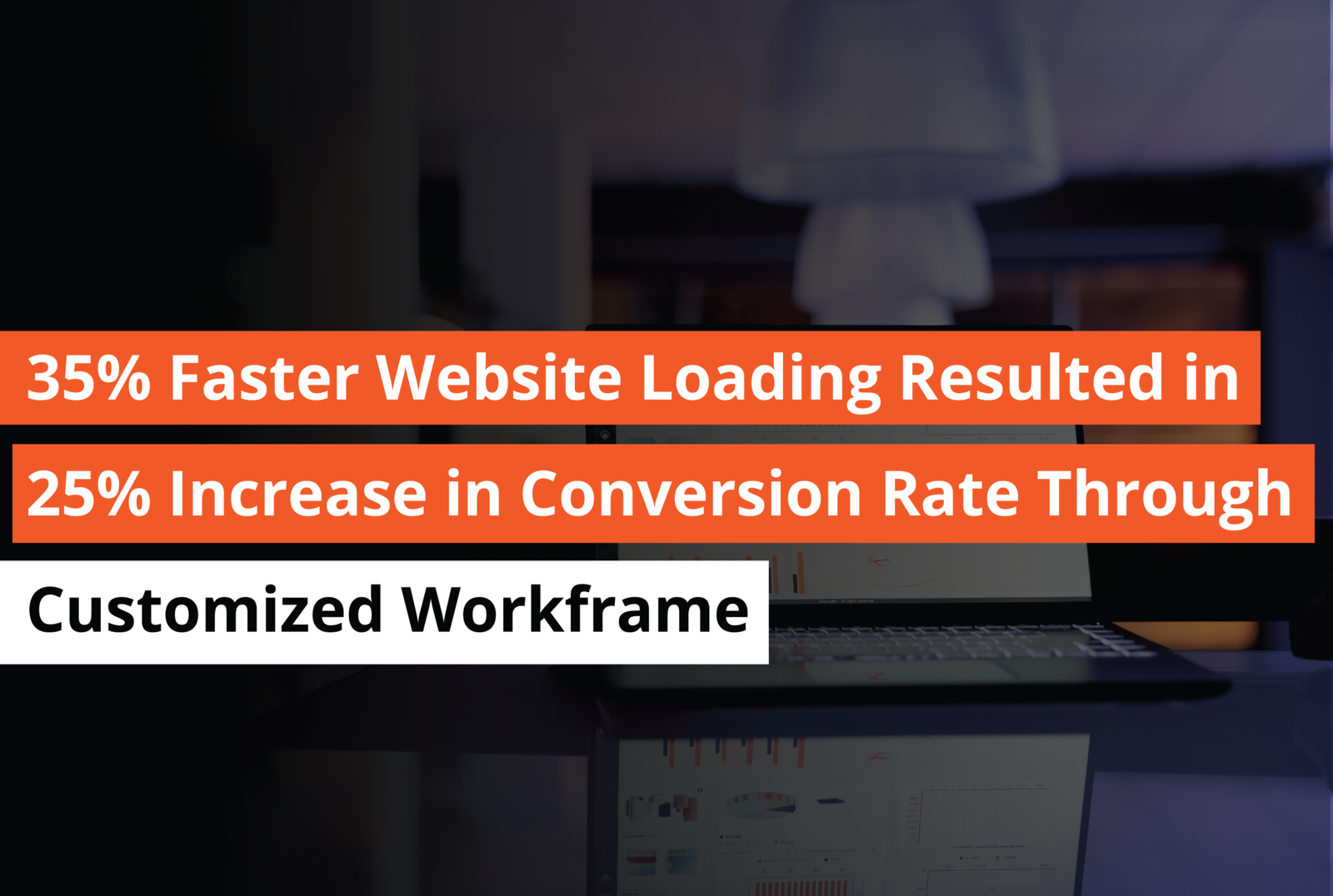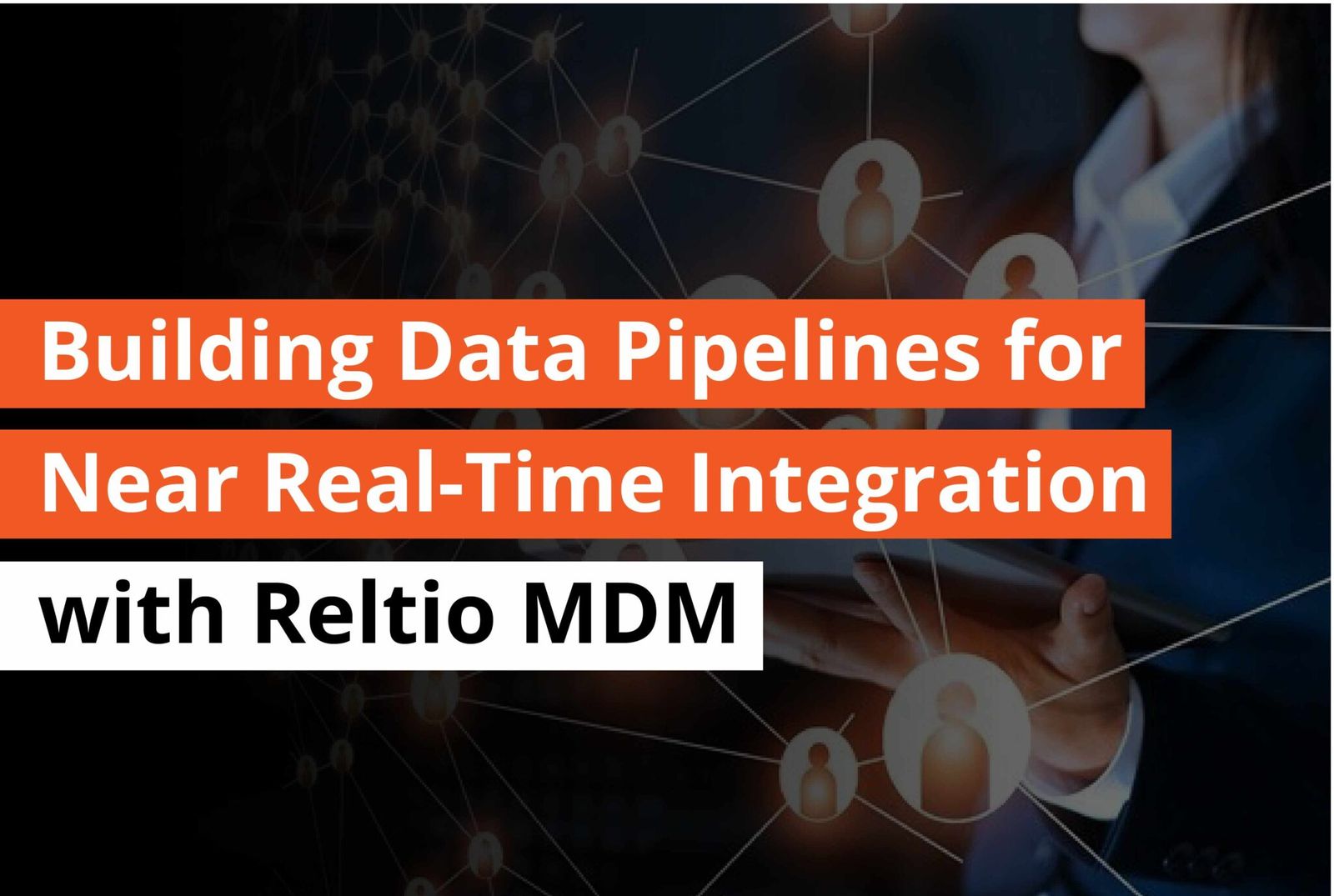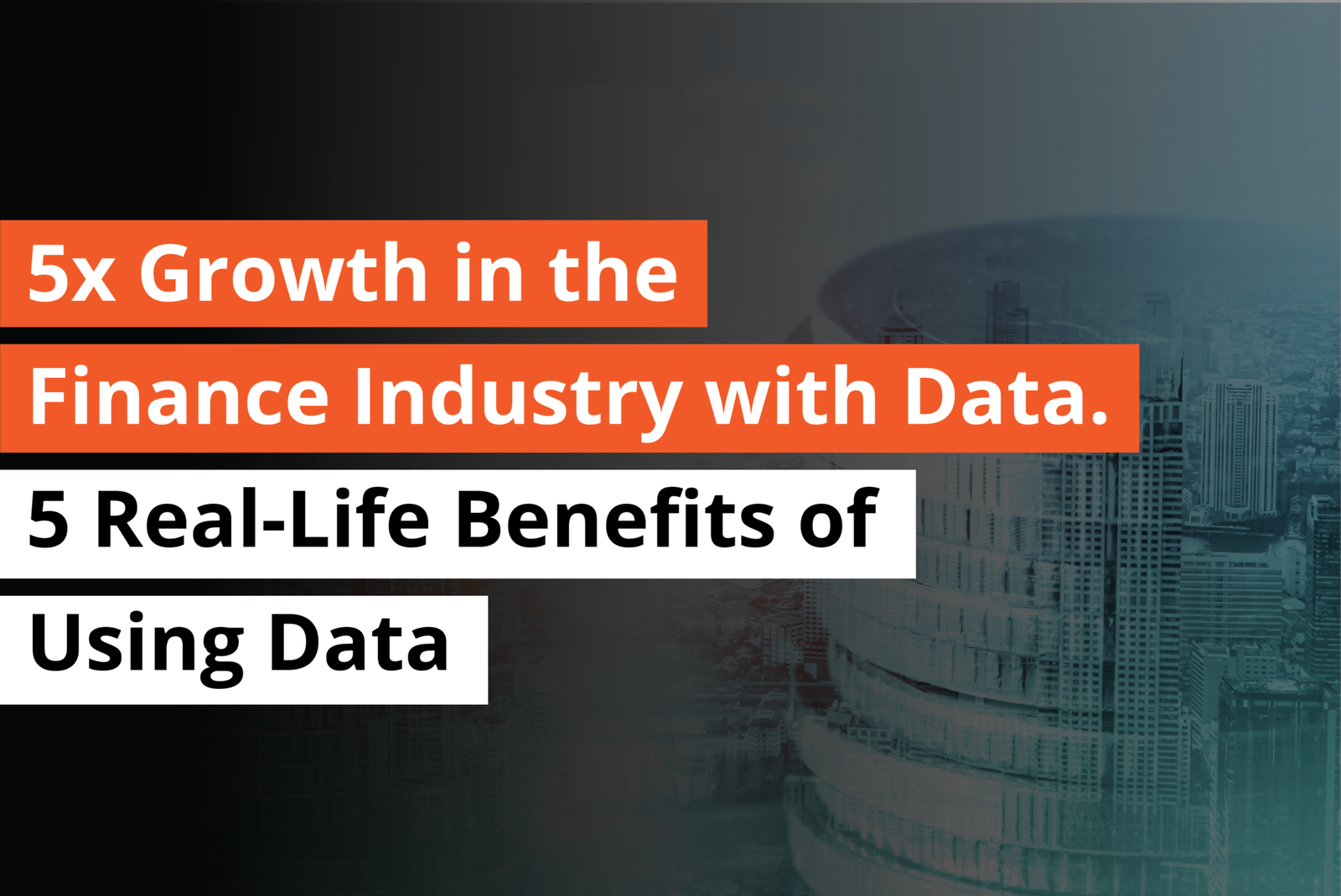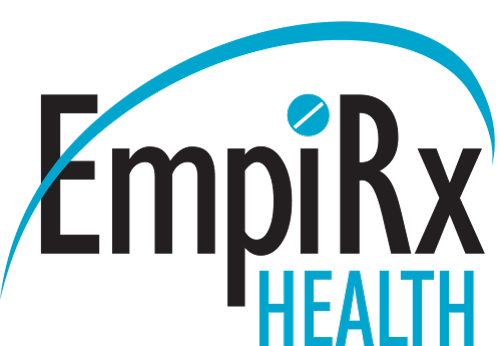Introduction
Databricks has become a go-to platform for data engineers and analysts due to its technological advanced capabilities and flawless integration with cloud platforms, for example Azure and AWS. One of its fantastic features is the capability to write data into multiple tables efficiently. So, let us explore how you can use Databricks to write in multiple tables, with practical examples and detailed discussion on its benefits.
How Can We Utilize Databricks to Write in Multiple Tables?
Writing data into multiple tables using Databricks includes many key steps. Below is a detailed guide on how to achieve this, with easy examples to help you understand the process.
1. Set Up Your Databricks Environment
Before you start writing data to multiple tables, make sure you have your Databricks environment set up. Depending on your cloud provider, you can use Azure Databricks or AWS Databricks.
2. Load Your Data

The first step in writing to multiple tables is to load your data into Databricks. This can be done by using different data sources, for example CSV, JSON, Parquet files or databases.
from pyspark.sql import SparkSession
# Initialize Spark session spark =
SparkSession.builder.appName(“MultipleTables”).getOrCreate()
# Load data from a CSV file
data = spark.read.csv(“/path/to/your/data.csv”, header=True, inferSchema=True)
3. Data Transformation

Once your data is loaded, you require to innovate it so that it can fit the schema of your target tables. Databricks, powered by Apache Spark, provides efficient transitioning capabilities.
# Transform data
transformed_data = data.withColumnRenamed(“old_column_name”, “new_column_name”)
4. Writing Data to Multiple Tables
To write data into multiple tables, you can use the write method provided by Spark DataFrame. You can specify different tables as targets and write the data accordingly.
# Writing to the first table
transformed_data.filter(transformed_data[“category”] ==
“A”).write.format(“delta”).mode(“overwrite”).save(“/path/to/tableA”)
# Writing to the second table transformed_data.filter(transformed_data[“category”] == “B”).write.format(“delta”).mode(“overwrite”).save(“/path/to/tableB”)
n this example, data is filtered based on the category and then written to two different tables, tableA and tableB.
5. Using Delta Lake for Reliability
Delta Lake is an open-source storage layer that brings reliability to data lakes, integrates flawlessly with Databricks. It provides ACID transactions, scalable metadata handling, and unifies streaming and batch data processing.
# Create Delta tables
delta_path_A = “/path/to/delta_tableA”
delta_path_B = “/path/to/delta_tableB”
transformed_data.filter(transformed_data[“category”] == “A”).write.format(“delta”).mode(“overwrite”).save(delta_path_A) transformed_data.filter(transformed_data[“category”] == “B”).write.format(“delta”).mode(“overwrite”).save(delta_path_B)
Delta Lake ensures that your data is reliable and consistent. This reliability and consistency make it easier to manage multiple tables.
6. Automation with Databricks Jobs
Databricks Jobs allow you to automate your ETL processes, including writing to multiple tables. You can schedule jobs to run at specific intervals. You can do all that along with ensuring that your data is always up to date.
# Example of creating a Databricks job using the REST API
import requests
import json
url = “https://<databricks-instance>/api/2.0/jobs/create”
headers = {
“Authorization”: “Bearer <your-access-token>”,
“Content-Type”: “application/json” }
job_config = {
“name”: “WriteToMultipleTablesJob”,
“new_cluster”: {
“spark_version”: “7.3.x-scala2.12”,
“num_workers”: 2,
“node_type_id”: “i3.xlarge”, },
“notebook_task”: {
“notebook_path”: “/Users/your_username/WriteToMultipleTables” } }
response = requests.post(url, headers=headers,
data=json.dumps(job_config)) print(response.json())
Benefits of Using Databricks for Writing to Multiple Tables

After understanding how to use Databricks to write multiple tables, let us understand the benefits of using Databricks for writing multiple tables.
- Scalability: Databricks can manage big volumes of data efficiently. This management capability makes it an ideal resource for writing to multiple tables.
- Integration: Whether you are using Azure Databricks or AWS Databricks, the platform integrates flawlessly with other data sources and tools.
- Performance: Powered by Apache Spark, Databricks provides high-performance data processing capabilities.
- Reliability: Delta Lake guarantees data reliability and consistency. These two elements are important for managing multiple tables.
Using Databricks properly for writing data into multiple tables is a must have solution for data engineers and analysts. The platform’s scalability and performance, combined with the reliability of Delta Lake, make it a technologically advanced solution for complicated data management tasks. Whether you are working on Azure Databricks or AWS Databricks, the ease of integration and automation capabilities further improve productivity and efficiency.
Conclusion
Databricks provides a capable and efficient way to write data into multiple tables. By using its capabilities, businesses can manage big datasets with ease, by making sure that their data is consistent and reliable. With the integration of Delta Lake and the automation features of Databricks Jobs, the platform is a top choice for modern data engineering tasks.

I am the Founder and Chief Planning Officer of Complere Infosystem, specializing in Data Engineering, Analytics, AI and Cloud Computing. I deliver high-impact technology solutions. As a speaker and author, I actively share my experience with others through speaking events and engagements. Passionate about utilizing technology to solve business challenges, I also enjoy guiding young professionals and exploring the latest tech trends.