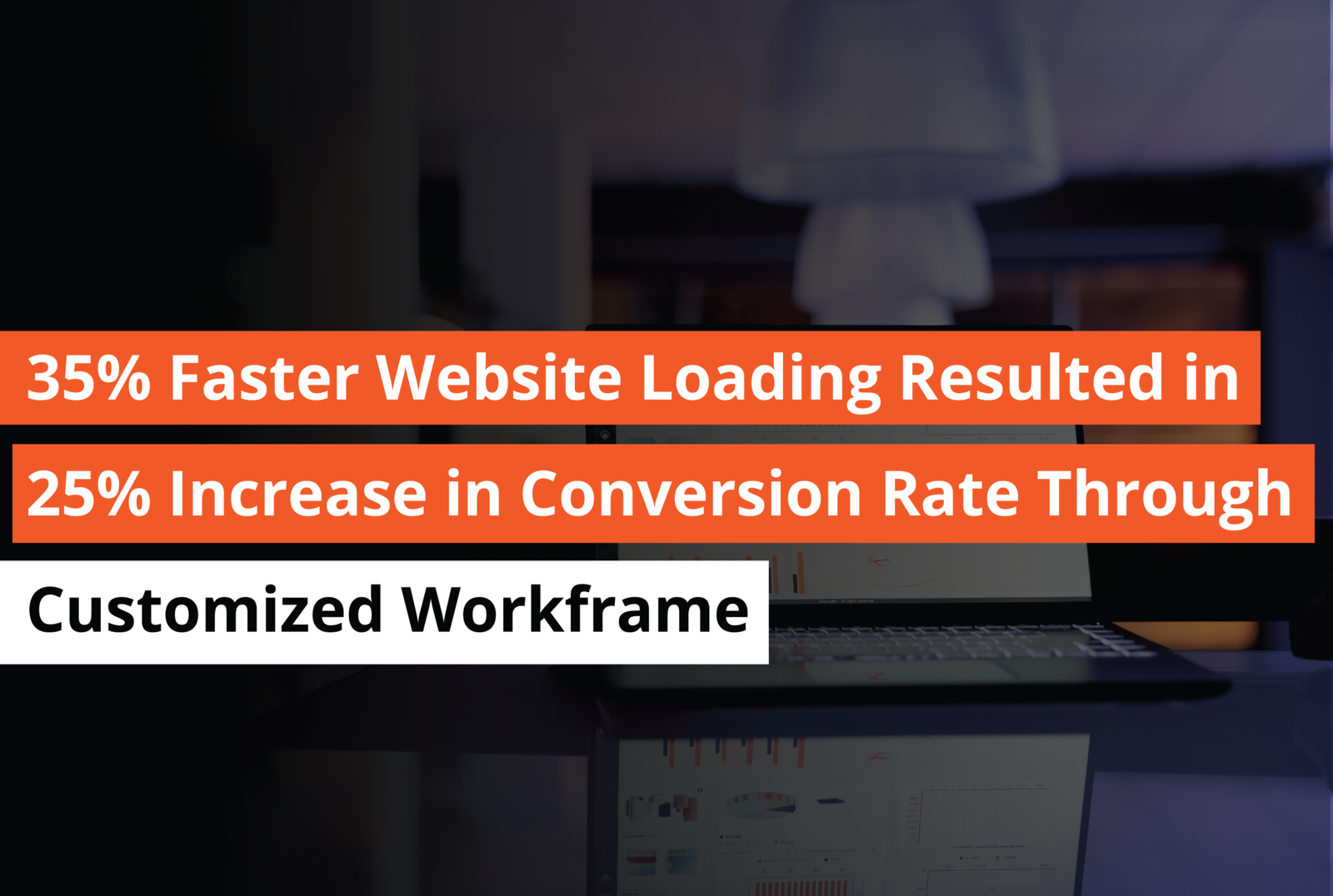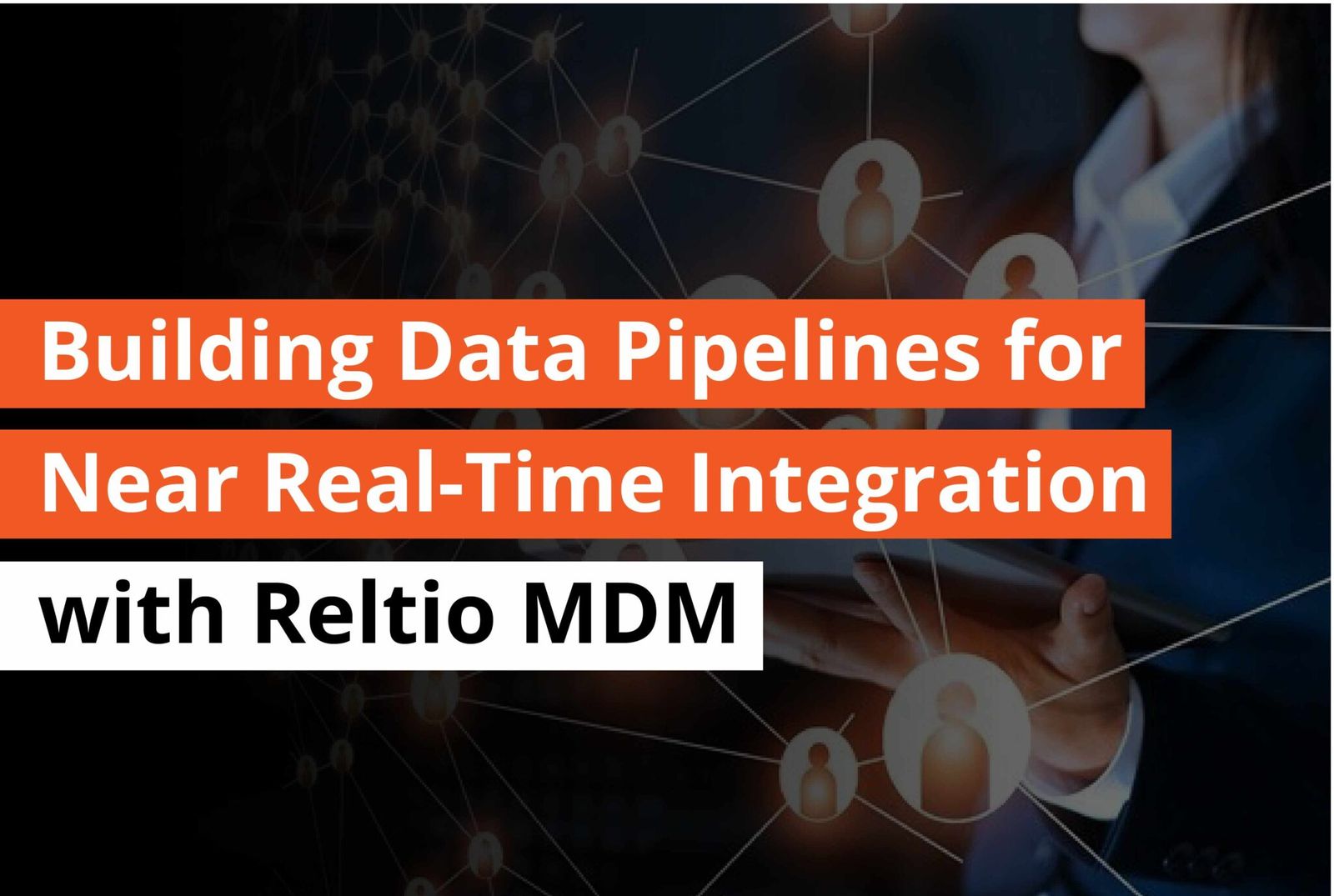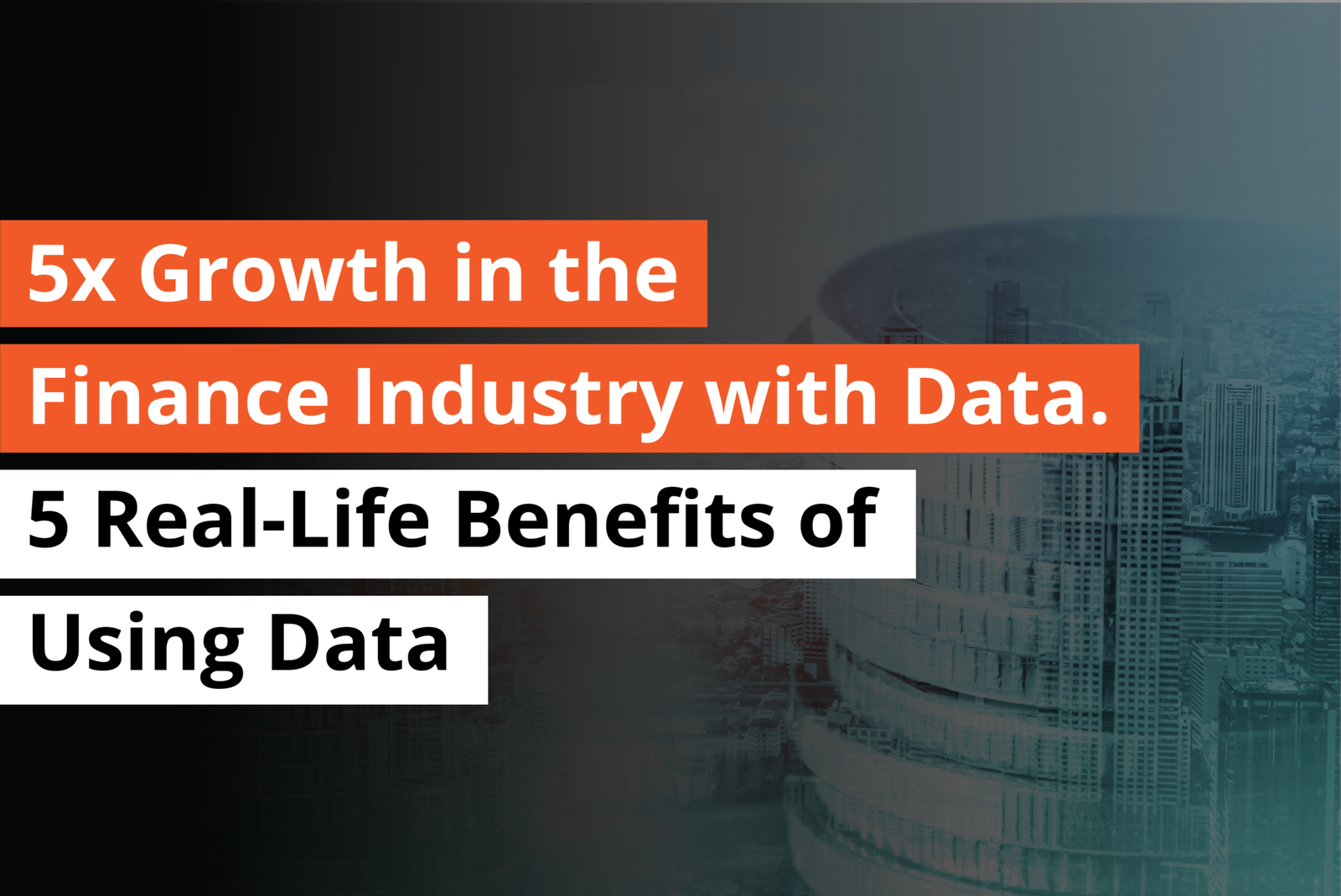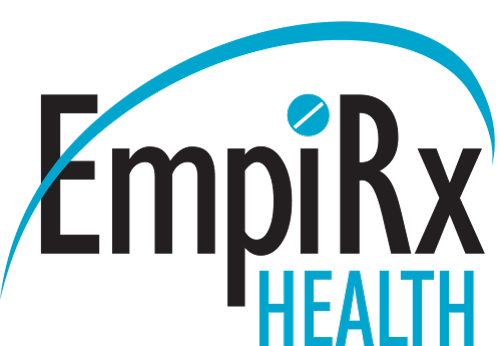Introduction
In today’s data-based business world, managing huge amounts of information is important for making informed business decisions. Databricks is a leading platform for data engineering and analytics. The best thing about it is, it provides powerful tools to manage and analyze data effectively. One of the necessary tasks in data processing is joining incremental tables. In this blog we will discuss some guiding tips and information with you through the process of joining two incremental tables in Databricks. We will also cover the benefits and provide a step-by-step method. No matter if you are using Azure Databricks, AWS Databricks, or any other Databricks environment, this guide will work effectively for you.
What Do You Mean by Incremental Tables?
Incremental tables are the tables that are updated incrementally over time. At the place of loading the entire dataset repeatedly, only the new or changed data is processed and added to the existing table. This approach is highly efficient and reduces the processing time. In Databricks, incremental tables are commonly used in scenarios where data is continuously ingested from different sources and timely updates are required for analytics and reporting.
What Are the Benefits of Having Incremental Tables in Databricks?

Implementing incremental tables in Databricks provides many benefits for example:
- Efficiency: Incremental loading reduces the amount of data processed in each cycle. This helps to provide faster and more efficient data handling.
- Cost-Effective: By processing only new or updated data, you can save on computational resources and associated costs.
- Timeliness: Incremental updates make sure that your data is always up to date. Also, this readiness provides timely information for decision-making.
- Scalability: Incremental processing allows for handling large datasets easily. This effortlessness makes it suitable for your growing data requirement.
- Reduced Complexity: Simplifies the data pipeline by focusing on changes rather than the entire dataset. Through this focused approach it makes the maintenance easier.
How to Join Two Incremental Tables in Databricks?
Joining two incremental tables in Databricks includes many steps. Below is a comprehensive guide to achieve this:

Step 1: Set Up Your Databricks Environment
First, make sure your Databricks environment is correctly configured. You can use Azure Databricks, AWS Databricks, or any other supported platform. Make sure you have the necessary permissions and access to the Databricks workspace.
Step 2: Load Incremental Data
In the next step you need to load the incremental data into two separate DataFrames. For example, if you have incremental data in Parquet files, you can load them in mentioned way:
python
Copy code
incremental_df1 = spark.read.parquet(“path/to/incremental/data1”) incremental_df2 = spark.read.parquet(“path/to/incremental/data2”)
Step 3: Perform Incremental Joins
To join the two incremental tables, you can use the join function provided by Databricks Spark. Below is an example of how to perform an inner join on two incremental DataFrames:
python
Copy code
joined_df = incremental_df1.join(incremental_df2, incremental_df1[“key_column”] == incremental_df2[“key_column”], “inner”)
You can replace “inner” with other join types such as “left”, “right”, or “outer” based on your requirements.
Step 4: Manage Duplicate and Changed Data
When you are dealing with incremental data, it is important to manage duplicates and changed records. Use window functions to identify and manage such scenarios:
python
Copy code
from pyspark.sql.window import Window
from pyspark.sql.functions import row_number
window_spec =
Window.partitionBy(“key_column”).orderBy(“timestamp_column”)
deduped_df = joined_df.withColumn(“row_number”,
row_number().over(window_spec)).filter(“row_number ==
1″).drop(“row_number”)
This code snippet ensures that only the latest record for each key is retained.
Step 5: Save the Joined Data

After performing the join and managing duplicates, save the joined Data Frame to a persistent storage location:
python
Copy code
deduped_df.write.mode(“overwrite”). parquet(“path/to/joined/data”)
Joining incremental tables in Databricks is a powerful technique that can effectively improve your data processing workflows. By efficiently managing only the new or updated data, you can achieve faster processing times and reduce costs. Databricks, with its technologically advanced features and flawless integration with cloud platforms for example Azure and AWS, makes this process straightforward and scalable. However, it is necessary to carefully manage duplicates and changes to maintain data integrity.
Conclusion
Joining two incremental tables in Databricks is an important and challenging task for maintaining up-to-date and accurate datasets. By following the steps mentioned above you can efficiently join incremental tables along with using the capacity of Databricks’ advanced data processing features. No matter if you are using Databricks on Azure, AWS, or any other platform, this guide provides the most suitable approach to manage incremental data joins. Implement the efficiency and scalability of Databricks to simplify your data engineering and analytics processes.

I am the Founder and Chief Planning Officer of Complere Infosystem, specializing in Data Engineering, Analytics, AI and Cloud Computing. I deliver high-impact technology solutions. As a speaker and author, I actively share my experience with others through speaking events and engagements. Passionate about utilizing technology to solve business challenges, I also enjoy guiding young professionals and exploring the latest tech trends.