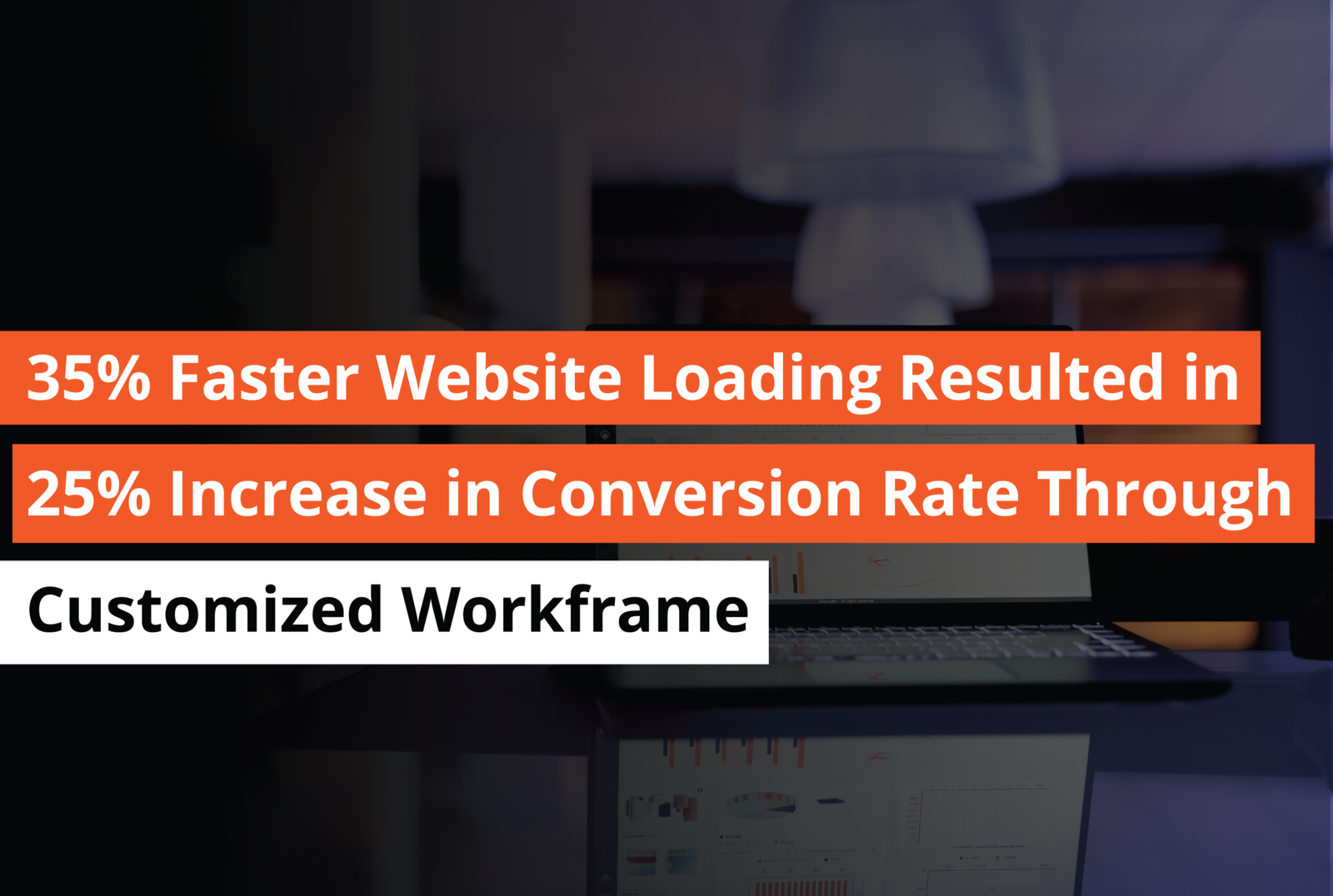Introduction
Analyzing data has become so easy because there are many tools available in the market. But among all tools, the best choice for any data analyst is Power BI. Microsoft developed Power BI to make data visualization easier and better. Power BI is widely used in the world because it offers features that are both easy to use and effective for visualizing and representing data. It also provides you with features to create highly interactive dashboards and effective reports.
Struggling with Team Performance?

5 Magical steps to improve your Team performance

Step 1: Track Team Progress
Tools For Tracking Progress
i. Dashboards:
Custom Dashboards: Create personalized Power BI dashboards that display real-time updates with performance indicators.
ii. Reports:
Detailed Reports: Generate detailed reports that provide insights into various aspects of your projects and team performance.
Scheduled Reports: Create Power BI reports and allow regular report delivery to keep stakeholders informed without manual efforts.
iii. Power BI Service:
Collaboration Tools: Share dashboards and reports with team members through the Power BI Service, allows collaboration and continuous progress tracking.
Step 2: Identify Problems
The earlier you detect a problem, the better your chances of solving it. Power BI always helps to analyze the data and identify all issues early. This feature makes Power BI more useful for any data user. It provides plenty of time to resolve the issue before it becomes difficult to manage. The process creates a perfect opportunity to avoid later problems. Resolving issues early is very important so that everyone can work effectively and efficiently.
Why Identifying Issues Are Important?

1.Efficient Use of Resources: Identifying problems early helps utilize all the resources effectively.
2. Cost Savings: Early problem detection can help you to avoid higher costs in the future. It will help you to maintain the project budget.
3. Maintain Efficiency: By identifying issues as soon as possible to maintain or even improve their performance levels. Early interference with problems can help in keeping processes fast and efficient
Step 3: Improve Communication:
Tips For Better Communication:
1. Provide context in data points to make the information more relatable and understandable.
2. Keep data updated with real-time changes to assure everyone has access to the latest information.
3. Use Power BI sharing features to share dashboards and reports with team members to keep everyone on the same page.
4. Create customized reports based on the audience’s requirements and interests to deliver clarity.
Step 4: Prepare for Challenges:
Prepare Solutions in Advance:
1. Identify the problem and document it roughly.
2. Use Power BI’s analytical tools to identify trends and patterns in the data.
3. Create detailed reports based on your findings and create possible solutions.
4. Build a perfect structure data models to resolve that challenge effectively.
5. Test your dashboards regularly to make sure that they solve the problem effectively.
Step 5: Get Professional Help:
Conclusion:
Having trouble aligning your team? Click here to Reach us and our expert guidance assures you a perfect team with better performance.

I’m Isha Taneja, and I love working with data to help businesses make smart decisions. Based in India, I use the latest technology to turn complex data into simple and useful insights. My job is to make sure companies can use their data in the best way possible.
When I’m not working on data projects, I enjoy writing blog posts to share what I know. I aim to make tricky topics easy to understand for everyone. Join me on this journey to explore how data can change the way we do business!
I also serve as the Editor-in-Chief at "The Executive Outlook," where I interview industry leaders to share their personal opinions and add valuable insights to the industry.