Introduction
What is Power BI Dataflow?
What are the Benefits of Power BI Dataflows?
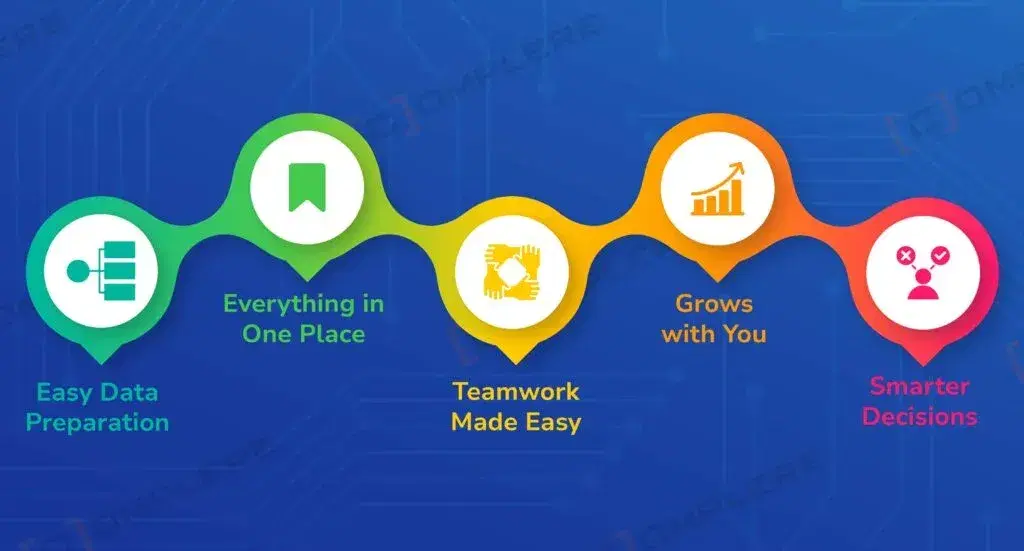
1. Easy Data Preparation

2. Everything in One Place
3. Teamwork Made Easy
4. Grows with You
5. Smarter Decisions
Power BI Dataflows: Data Preparation and Management


Analytics
May 12, 2025 · 10 min read
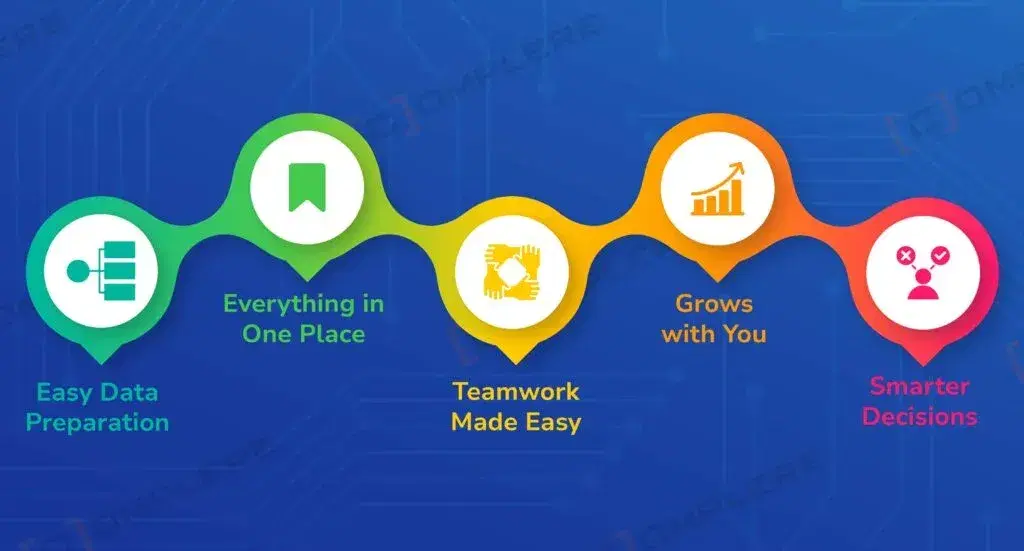


Related Articles

In today’s data-based, technologically advanced business world, the right data analytics tools are important for approaching useful information from big datasets. As we are now into 2024, many technologies have introduced themselves as leaders in this sector.

The better your Power BI reports, the greater the benefits. Explore the key steps to optimize Power BI for better efficiency in 2025 for smarter decision-making.

Today healthcare sectors require efficient and data-based decision-making. Healthcare organizations manage big amounts of data every day. Without having a proper system in place using this data as useful information becomes a challenge.
Contact
Us
Trusted By



Complere Infosystem is a multinational technology support company
that serves as the trusted technology partner for our clients. We are
working with some of the most advanced and independent tech
companies in the world.
Contact Info
© 2025 Complere Infosystem – Data Analytics, Engineering, and Cloud Computing
Powered by Complere Infosystem