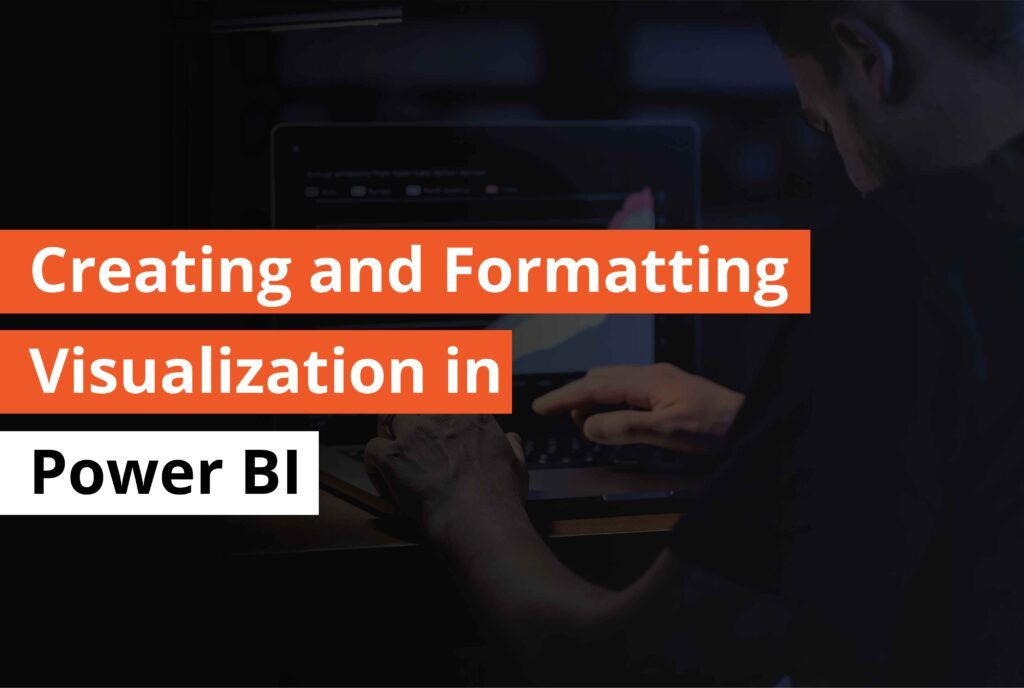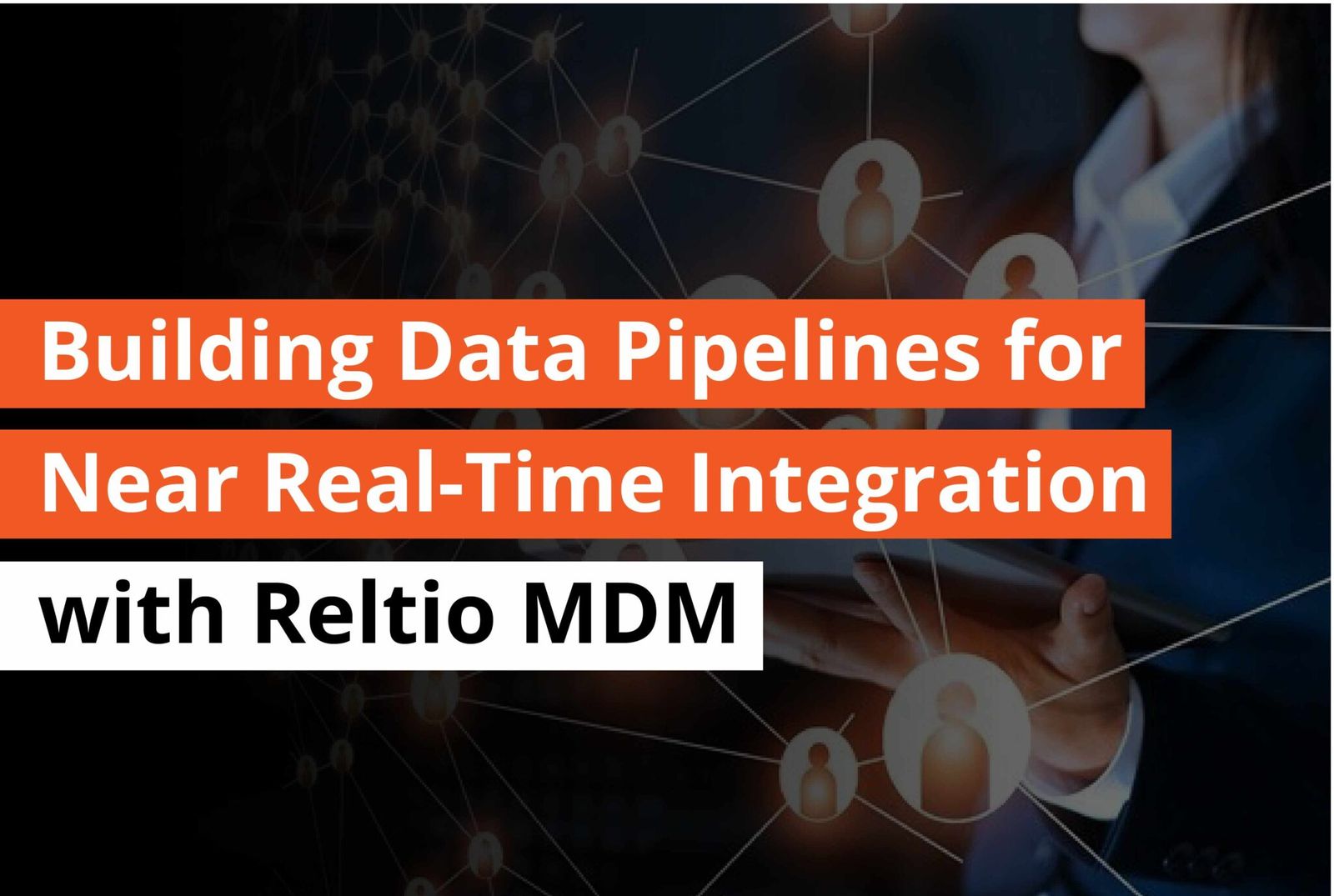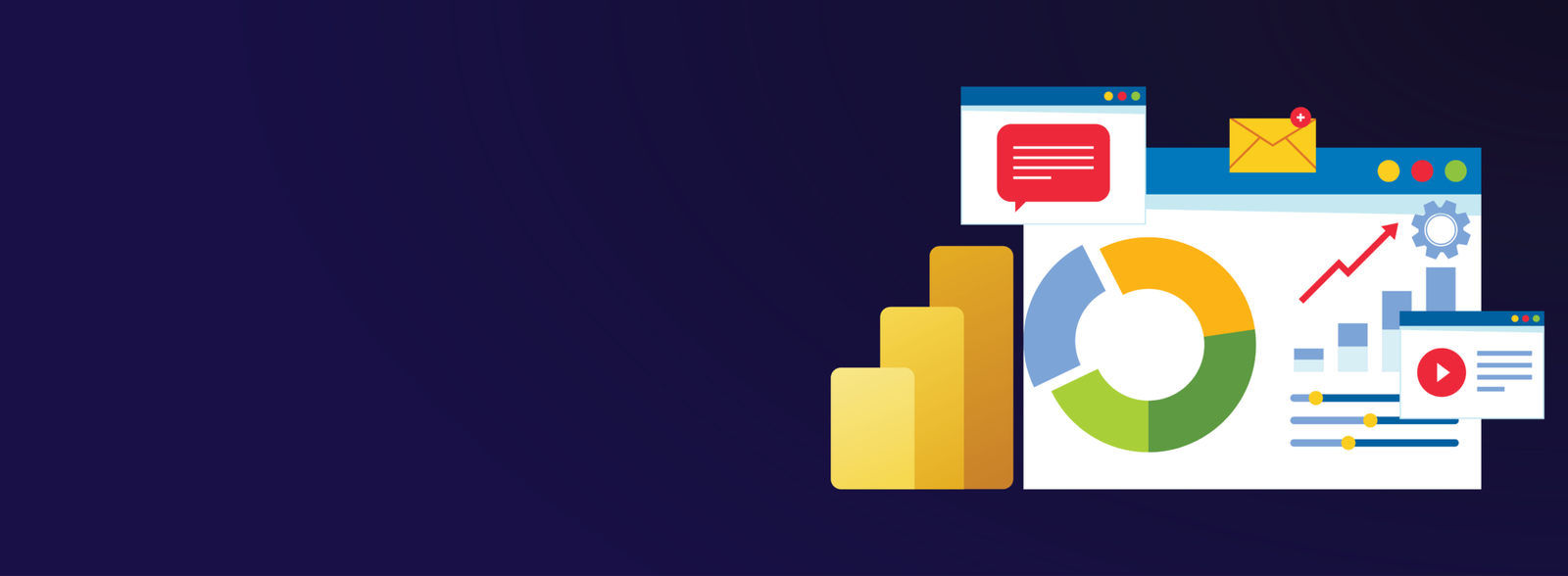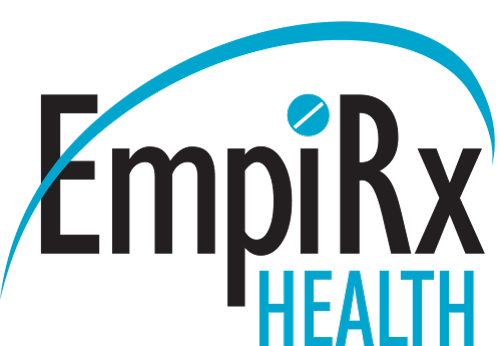Introduction
Today’s business world is data-based. It is very tough to quickly understand and communicate complex information. But Power BI simplifies this complexity. Power BI is Microsoft’s premier data visualization tool. This tool is in heavy demand due to its user-friendly and efficient features. The power of BI services allows users to create attractive and appealing visual narratives from their data. Also, it makes your information accessible to everyone. Through this blog let us know more about the process of creating and formatting visualizations in Power BI. Also, we will discuss how these capabilities can innovate data storytelling.
Why is Visualization needed? Why to choose Power BI?
Creating and formatting visualizations in Power BI includes innovating raw data into visual formats. You must know that understanding and recalling visualized data is much easier than content. Visualization also supports Power BI analytic process. It is not just about making your data look interesting; it is the process of improving the manner you comprehend and interact with information. Power BI supports its users through different charts, graphs, and attractive custom visuals. It allows them to present data along with highlighting trends and patterns.
Top 7 Benefits of Visualizations in Power BI

1. Simplifying the Complex
Power BI works as an efficient organizer. It allows you to break down complex data into simplified and arrangeable manner. Powe BI is open to simplify your data no matter it belongs to sales trends or customer behavior patterns. Through effective visualizations it makes it fast and precise to analyze. That means less effort and more efficient results.
2. Making Smarter Decisions, Faster
Visualized data helps in spotting trends and outliers easily. The best part is that Power BI puts data in a visual context. It helps stakeholders to see what is happening at present. This clarity automatically increases the speed of your decision-making. By making the identification process fast and easy for growth challenges and opportunity Power BI proves to be the best.
3. Dive Deeper with Interactive Reports
Static reports are not new things based on things that happened earlier. Power BI’s visualizations are interactive processes that invite users to explore data in real-time. It helps you to see how sales numbers break down. Making it effectively helps in identifying information that static charts cannot represent.
4. Customized Visuals
Different people have their different preferences for different things. Power BI understands this factor properly. It offers you a variety of customization options. By using these options users can design their visuals to fit with specific needs and preferences.
5. Plays Well with Others
Power BI flawlessly integrates with a wide data source. It is open to support from Excel spreadsheets to cloud databases. This integration allows you to collect data from different places and arrange it into an appealing visual story. This is the process of breaking silos and uniting data, increasing the flexibility and scope of your visual narratives.
6. Teamwork Makes the Dream Work
You can effortlessly share Power BI’s interactive reports and dashboards across different teams and stakeholders. This becomes very easy by creating a collaborative environment for data analysis. It is about bringing everyone to the same table, of their data literacy levels. Power BI introduces a way to build a culture where data strongly supports decision making. This type of information sharing allows the whole team to align and move forward together.
7. Access Anywhere, Anytime
Power BI’s cloud services ensure that visualizations and information are readily available. You can access them easily just with a simple click. Even you can access it from any location and any smart device. In short, this access allows you to work as per your comfort.
Steps for Creating and Formatting Visualization in Power BI

Step 1: Import and Prepare Your Data
First, import data from your selected sources into Power BI. Use Power Query to clean and model in the right shape for visualization.
Step 2: Choose the Right Visuals
Select the type of visualization for your data. Power BI offers a range of options where you can select your preferred one.
Step 3: Customize Your Visuals
Utilize Power BI’s formatting options and start customizing your visuals. Here you can easily adjust colors, fonts, and more to make your data presentation attractive.
Step 4: Use Filters and Slicers
Incorporate these two impactful elements to make your reports interactive. This allows users to adjust the parameters.
Step 5: Create Dashboards
This step is efficient in improvising the view of your data. Dashboards supports monitoring key metrics and trends.

Step 6: Share and Collaborate
At the next step share it with your team or stakeholders. Power BI’s cloud service provides the easiest way to collaborate on data analysis and decision-making.
Step 7: Iterate and Improve
Get feedback from users and continuously make efforts to improve.
The power of Power BI depends on the capability to create visualizations and innovating data into an attractive and connecting story. The process of creating and formatting visualizations also depends on the way you choose the right visualizations, customize them for clarity, and presenting them. Implementing these practices can support decision-making processes.
Conclusion
Creating and formatting visualizations in Power BI is very important and you must have this skill if you are in a data world. By following the steps mentioned and implementing the benefits of visual data analysis, you can easily approach an improved understanding about your data. This understanding effectively helps in informed decision-making and strategic information.
Are you curious to know more about Power BI? We are here with some more interesting information in our next blog on optimizing Power BI Reports for Performance. Click here to improve your Power BI expertise.
Have a Question?