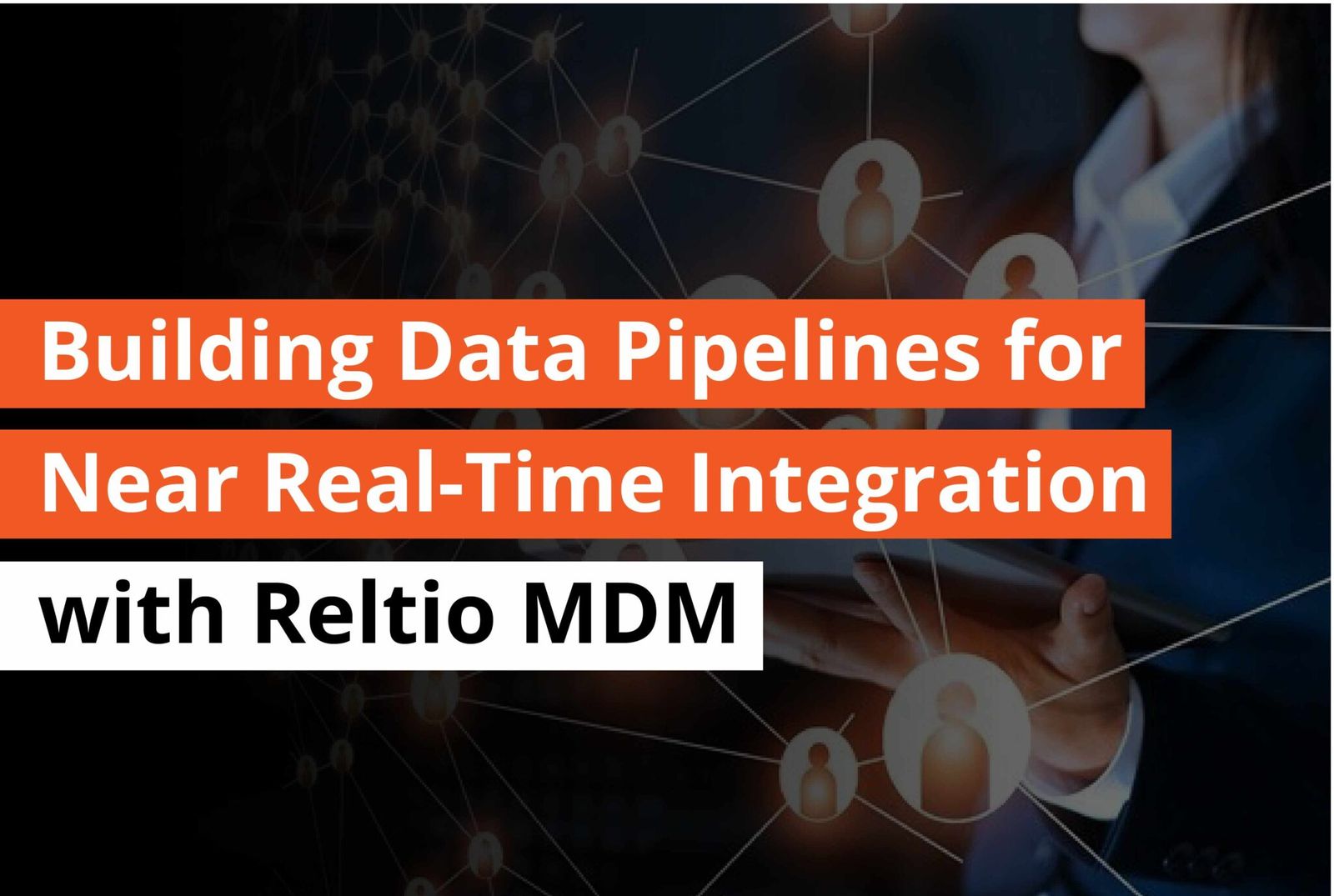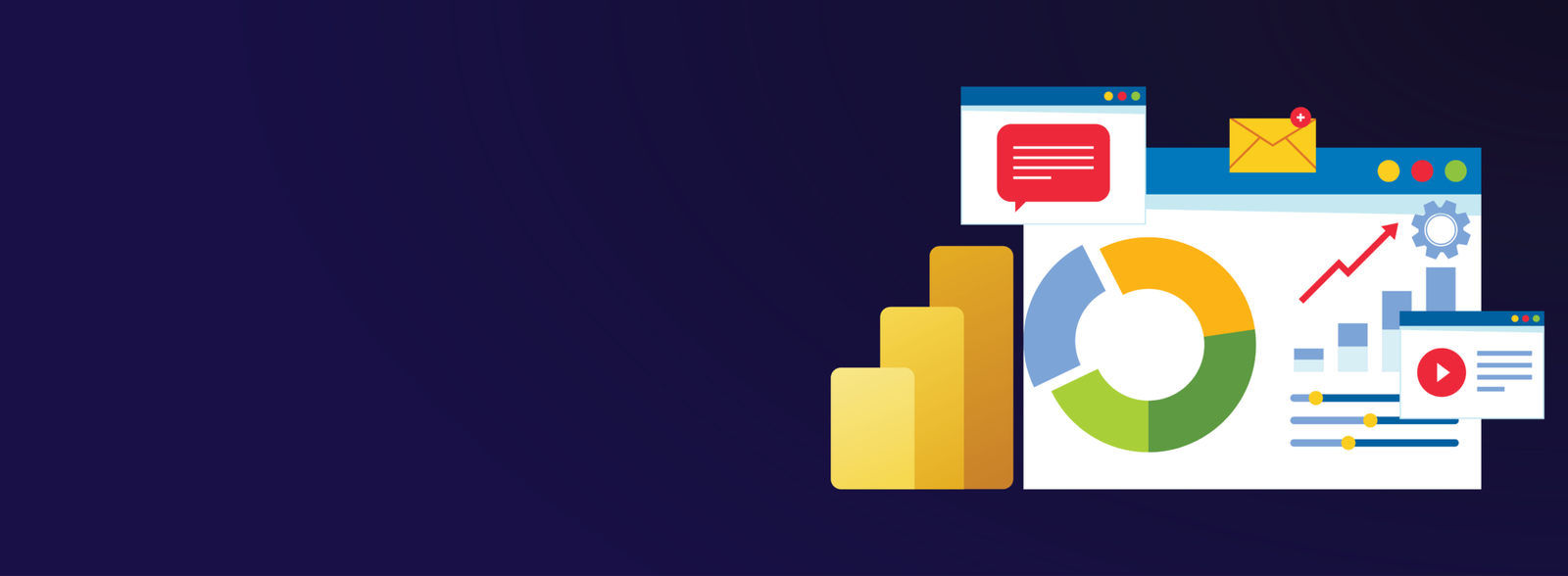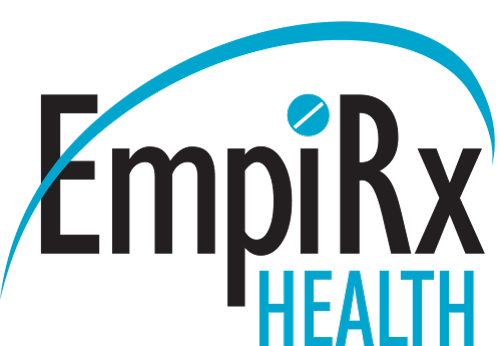ERP Reporting Capabilities
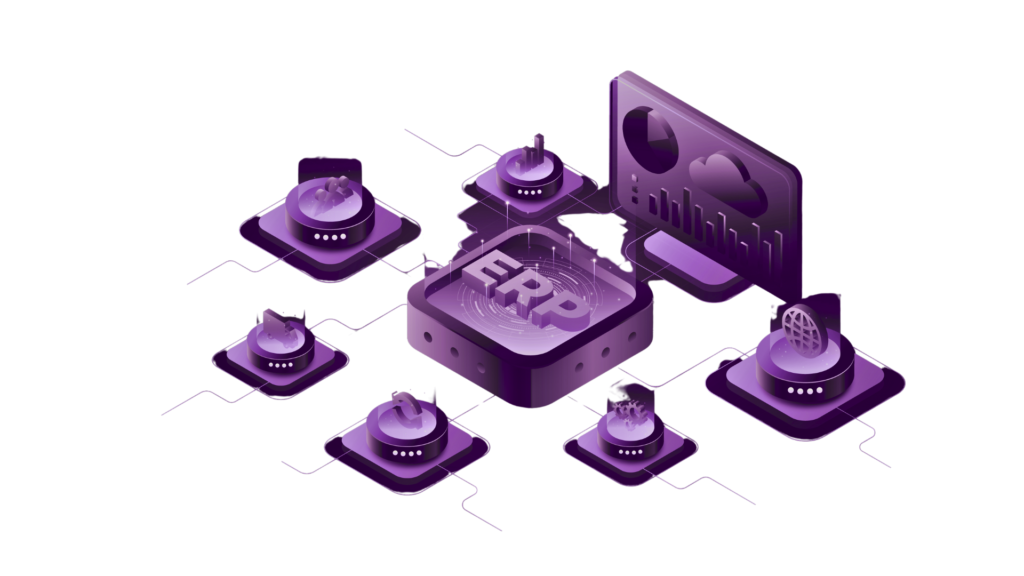
Our ERP Reporting Capabilities Services
Complere Infosystem provides the opportunities it presents—enhanced decision-making capabilities, improved customer experiences, and the ability to innovate more rapidly—make it a worthwhile endeavor for any data-driven organization.
We have over 200 data experts onboard and over 30 data projects in our portfolio.
Insightful Decision-Making
ERP systems facilitate strategic planning by providing comprehensive analytics that highlight operational efficiencies and areas needing improvement.
Enhanced Data Security
With role-based access controls, ERP reporting ensures sensitive data is only visible to authorized personnel, enhancing data security within an organization
Scalable Reporting Frameworks
As businesses grow, ERP systems can scale accordingly, providing robust reporting capabilities that adapt to increased data volumes and complexity.
Integrated Performance Metrics
ERP reporting consolidates various performance indicators, offering a unified view of financial, operational, and customer-centric metrics.
Regulatory Compliance
ERP systems aid in maintaining compliance with industry regulations by providing accurate reporting tools necessary for audit trails and compliance tracking.
Functional Testing
How can you benefit from
ERP Reporting Capabilities?
Data Security
- ERP systems centralize data, protecting critical information from security risks. Cloud-based ERPs distribute data across redundant servers, minimizing single points of failure and enhancing security
Standardized/Centralized Data
- All departments’ information resides in one system, eliminating data silos. Standardized formats ensure consistent reporting, streamlining decision-making.
Improved Reporting
- ERP software provides customizable reporting, enabling quick responses to complex data requests. Enhanced reporting boosts productivity, accelerates processes, and minimizes project delays.
Visibility and Insights
- Understanding customer behavior and preferences is crucial for success . BI helps in segmenting customers and personalizing services to enhance satisfaction.

How it Works
01. Data Analysis and Requirements Gathering
-
Analyze Data: Begin by thoroughly analyzing the data that needs to be included in your reports. Understand the types of information required for decision-making, such as financial data, sales figures, inventory levels, and operational metrics.
-
Stakeholder Needs: Consider the needs of different stakeholders across the organization. What information do they require? What are their reporting expectations?
03. Data Integration and Validation
-
Data Integration: ERP systems often pull data from various sources (e.g., finance, sales, inventory). Ensure seamless integration of data from these disparate systems.
-
Data Validation: Validate the accuracy and consistency of data. Implement checks to identify discrepancies or anomalies.
02. Report Design and Structure
-
Intuitive Layout: Once you’ve completed the data analysis and requirements gathering phase, focus on designing an intuitive and user-friendly report layout. Consider the following:
Visual Elements: Use charts, graphs, and tables to present data effectively.
User-friendly: Ensure that users can easily navigate and understand the reports.
Customization: Allow for customization based on user preferences.
04. Security and Access Controls
-
Access Permissions: Define access controls to restrict report access based on roles and responsibilities. Not everyone needs access to all reports.
-
Data Security: Protect sensitive data by implementing robust security measures. Encryption, authentication, and authorization are essential.
01. Strategy
- Clarification of the stakeholders’ vision and objectives
- Reviewing the environment and existing systems
- Measuring current capability and scalability
- Creating a risk management framework.
02. Discovery phase
- Defining client’s business needs
- Analysis of existing reports and ML models
- Review and documentation of existing data sources, and existing data connectors
- Estimation of the budget for the project and team composition.
- Data quality analysis
- Detailed analysis of metrics
- Logical design of data warehouse
- Logical design of ETL architecture
- Proposing several solutions with different tech stacks
- Building a prototype.
03. Development
- Physical design of databases and schemas
- Integration of data sources
- Development of ETL routines
- Data profiling
- Loading historical data into data warehouse
- Implementing data quality checks
- Data automation tuning
- Achieving DWH stability.
04. Ongoing support
- Fixing issues within the SLA
- Lowering storage and processing costs
- Small enhancement
- Supervision of systems
- Ongoing cost optimization
- Product support and fault elimination.
Why ERP Reporting Matters?
Data-Driven Decision Making
Performance Monitoring
Compliance and Governance
Efficiency and Productivity
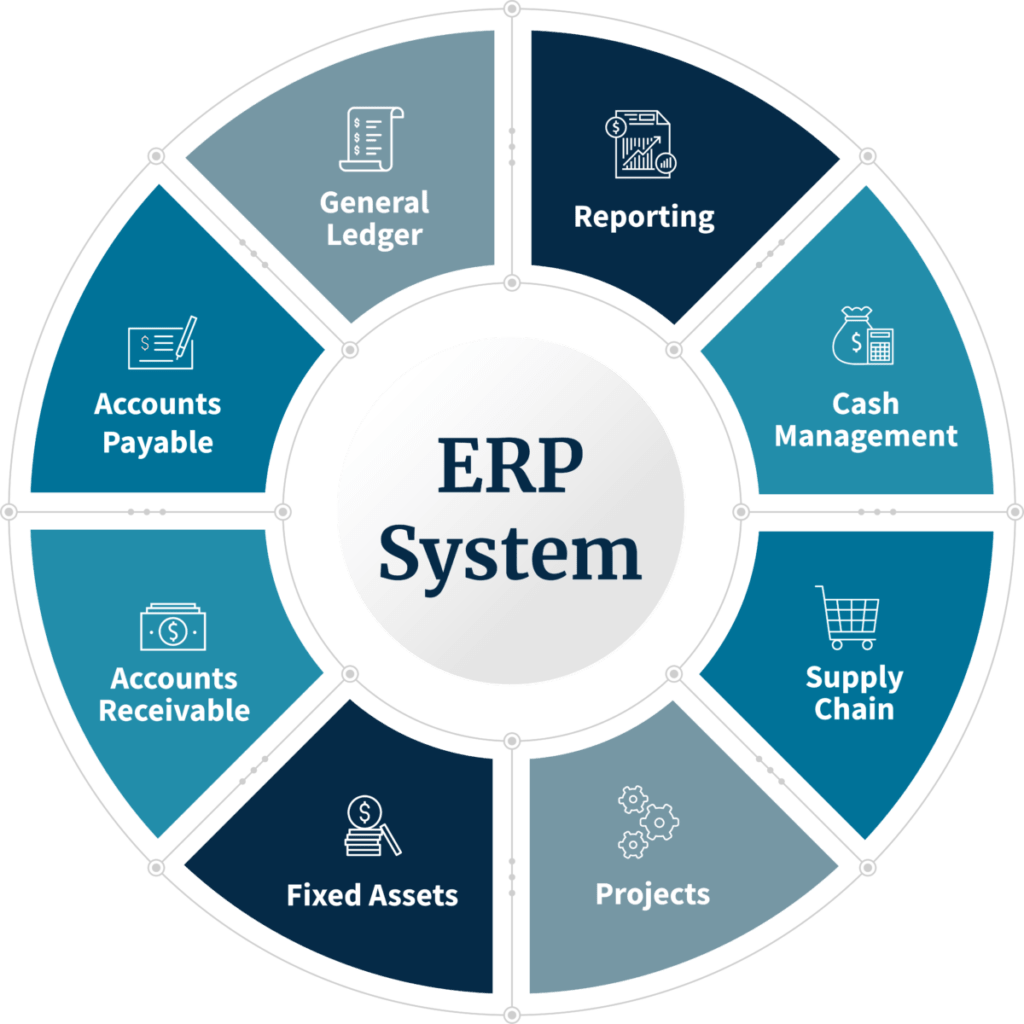
Key Features of ERP Reporting
Customizable Dashboards
Interactive Data Visualization
Scheduled Reporting
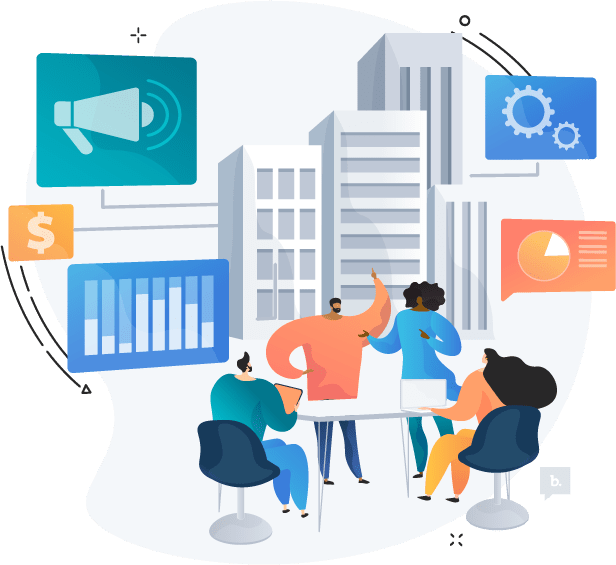
Real-Time Reporting
Drill-Down Capabilities
How Our ERP Reporting Capabilities Benefit You?
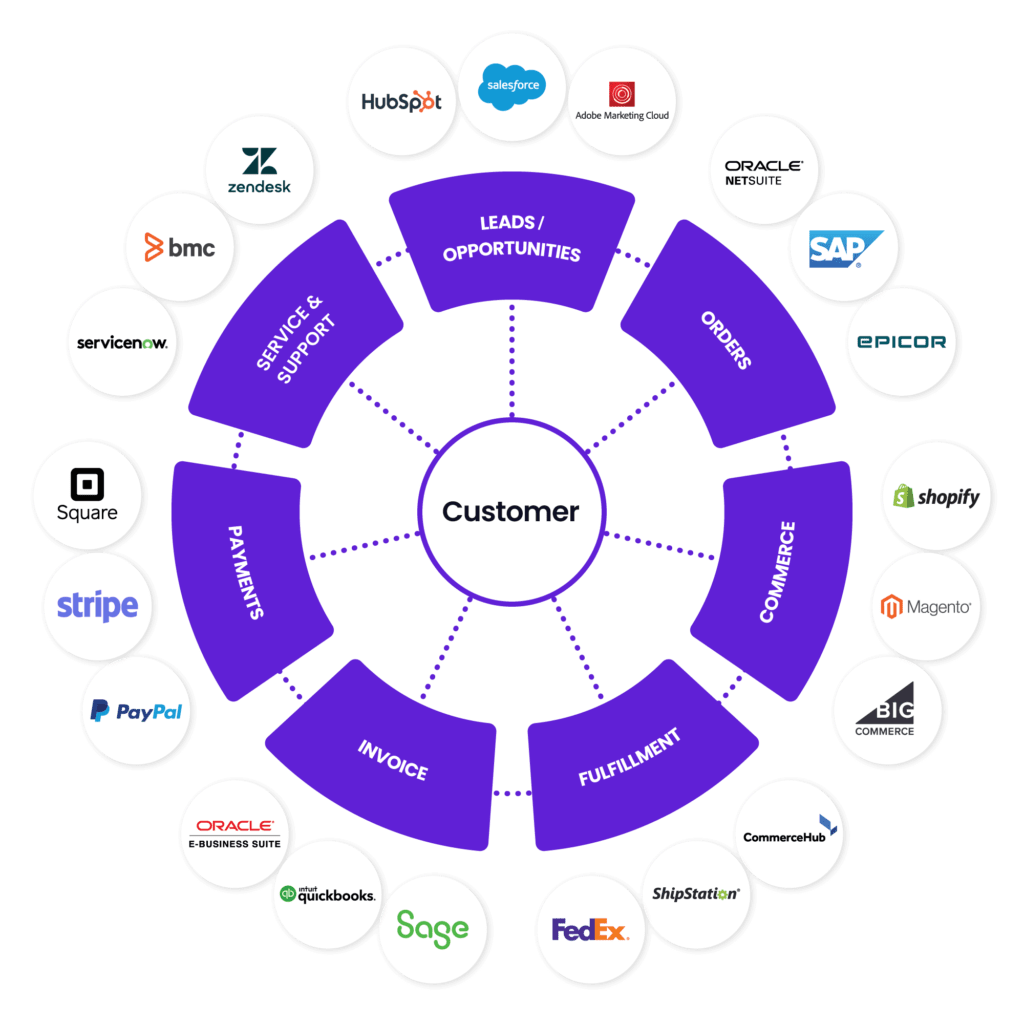
Custom Reporting Solutions
Tailored reporting solutions to match your business needs and extract the most relevant insights.
Integration and Compatibility
Seamless integration with your existing ERP system and compatibility with various data sources for a unified reporting experience.
Expert Support and Training
Dedicated support and training to help you maximize the potential of our ERP reporting capabilities.